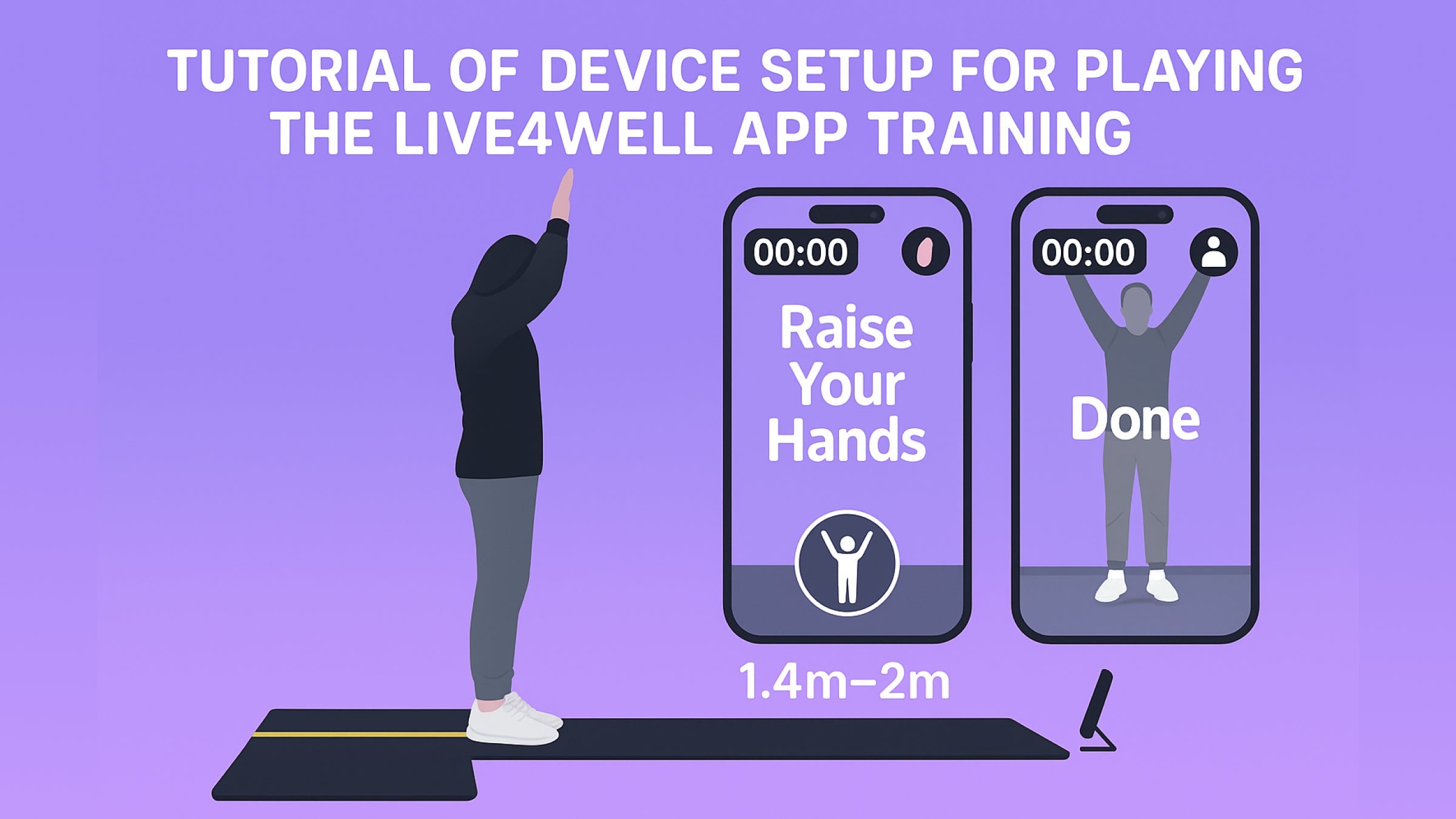Tutorial of Backup Secret Phrase
We are growing & keep enhancing. A new version is on the way coming for upgrade. Before that, it would be great if you have backup your secret phrase. Here is the tutorial for creating your backup password to the secret phrase or reveal your secret phrase for saving down. Your secret phrase or the secret phrase backup password is the key to login back to your Live4Well account while signed out, reinstall and application updates.
- Please do save down your Secret Phrase properly in offline, and don’t share to anyone. It’s your wealth.
*** For security reasons, we do not store any user's secret phrase, so if you forget it, it is unable to recover. We recommend to backup your secret phrase and create the backup password.
General Tutorial of Backup Secret Phrase
Apple Id & Google ID registered Tutorial of Backup Secret Phrase
What if I forget to back up my secret phrase? ( VIV PASS member only )
If your wallet is empty and does not contain any assets (e.g., cryptocurrencies, NFTs), you can create a new wallet to replace the original one by following the instructions below.
* Please note that your old wallet will be invalidated and cannot be restored.
* Don't forget to backup your Secret Phrase & create the backup password for your new wallet.

備份密鑰短語教程
我們正在成長並不斷改進。新版本即將推出進行升級。在此之前,最好能備份您的密鑰短語。這裡是創建密鑰短語備份密碼或顯示密鑰短語以供保存的教程。您的密鑰短語或密鑰短語備份密碼是用來在登出、重裝應用程式及應用程式更新時重新登入 LIVE4WELL 帳戶的關鍵。
- 請妥善離線保存您的密鑰短語,並勿與任何人分享。這是您的財富。
*** 基於安全原因,我們不會儲存任何用戶的密鑰短語,因此如果您遺忘,將無法恢復。我們強烈建議備份您的密鑰短語並創建備份密碼。
一般備份密鑰短語教程
Apple ID 及 Google ID 註冊備份密鑰短語教程
如果我忘記備份密鑰短語怎麼辦?(僅限 VIV PASS 會員)
如果您的錢包為空且不含任何資產(例如加密貨幣、NFT),您可以按照以下指示創建新錢包來取代原錢包。
* 請注意,您的舊錢包將失效且無法恢復。
* 別忘了為新錢包備份密鑰短語及創建備份密碼。

Related
Tutorial of enabling the Health Data permission (iOS)
Tutorial of enabling the Health Data permission (Android)
Step to download and register LIVE4WELL App
Tutorial of device setup for app playing
Recommended minimum device spec
The Live4Well application is compatible with various devices and operating systems. For iOS users, it requires iOS 12 and is available on the iPhone ..
Tutorial of Backup Secret Phrase
Your secret phrase or the secret phrase backup password is the key to login back to your Live4Well account while signed out, reinstall and application updates.
- Please do save down your Secret Phrase properly in offline, and don’t share to anyone. It’s your wealth.
*** For security reasons, we do not store any user's secret phrase, so if you forget it, it is unable to recover. We recommend to backup your secret phrase and create the backup password.