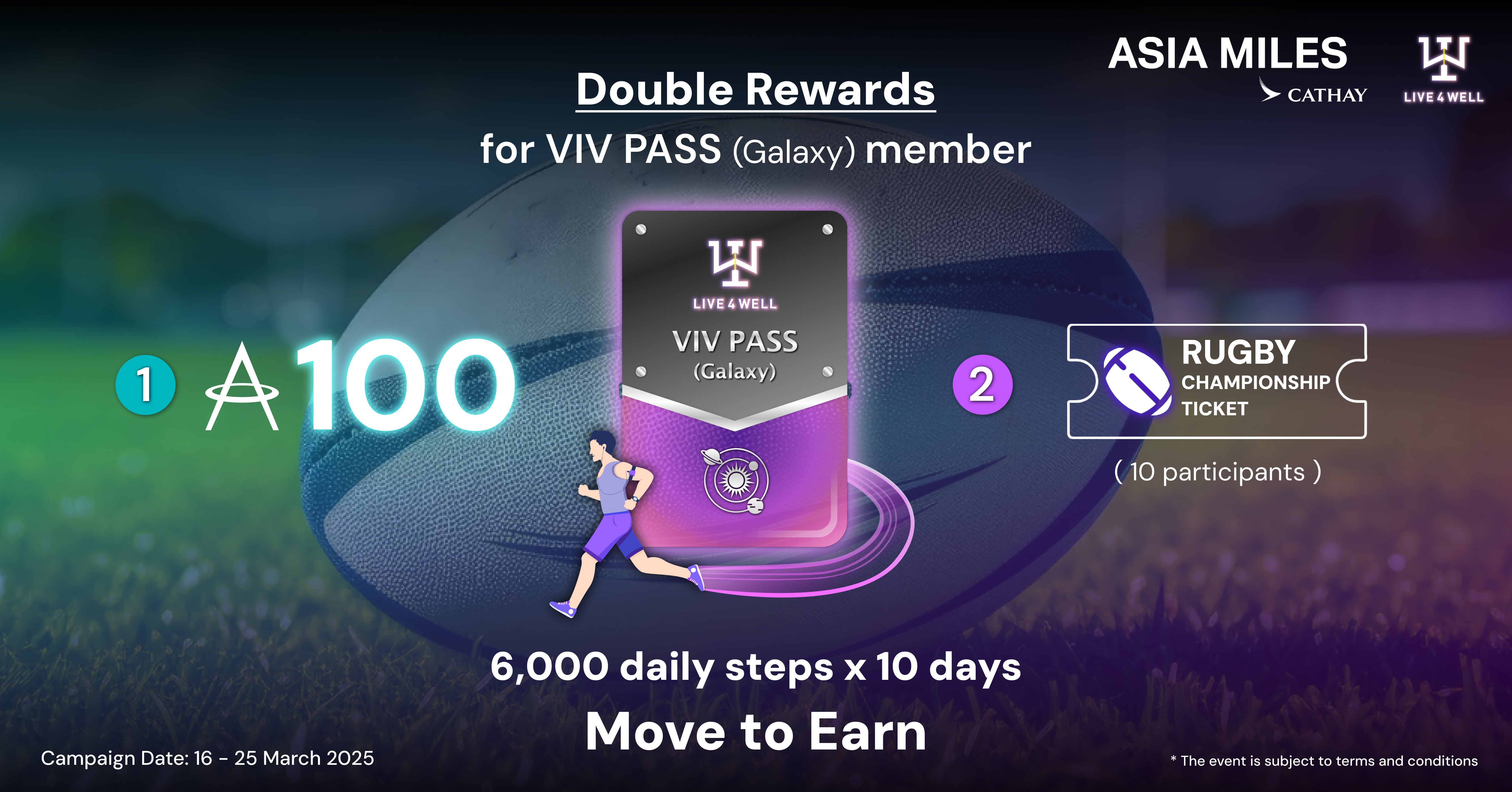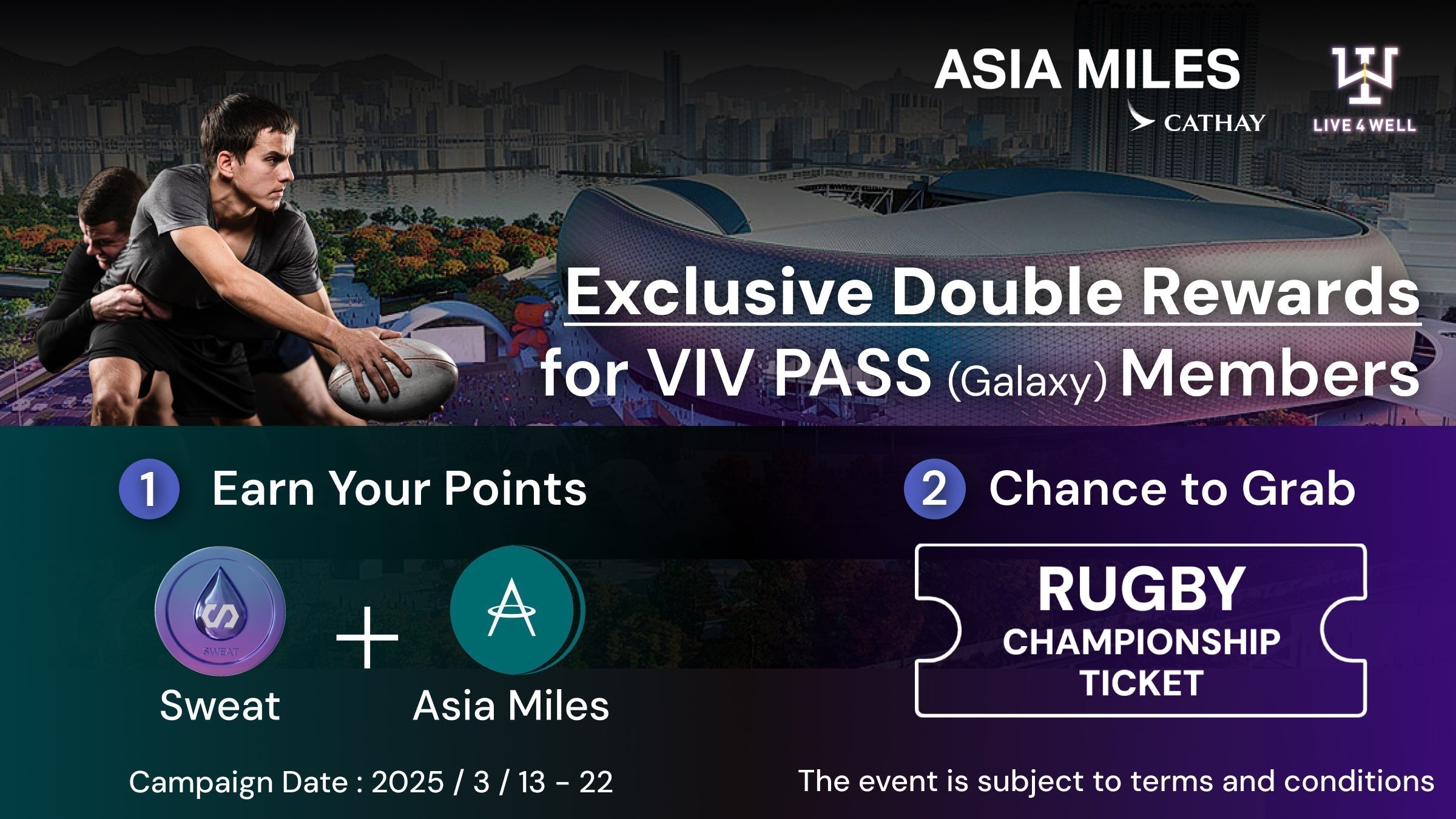Tutorial of Live4Well Mission Board
Welcome to our Mission Board tutorial!
In this guide, we'll walk you through everything you need to know to get started with the mission & quest. Whether you're a new player or looking to enhance your skills, we've got you covered. Let’s dive in and start your journey!

Create an Account
Step 1: Go to the Mission Board ( https://mission.live4well.io/ )
Step 2: click on any quest to trigger the login popup
Step 3: sign up / login using your Google account or Apple account
Now, you are ready to start.
Quests and Points
Completing each quest would earn points, such as Drink a Cup of Water: Prepare your water bottle and click verify when done to complete the quest, Daily Sport Quest: Answer three questions daily to learn more about sports and earn a point.

Earn daily points by playing the Telegram game
Click the "Task" button on the Telegram game menu or click the “Enter Now” button in the game result page to bind the account with the mission board for completing the TG game quest.

Rewards
By completing quests, you’ll earn points that can be used for the Weekly Lucky Draw or the Grand Prize draw..
- Weekly Lucky Draw: Requires at least 4 points
- Grand Prize Draw: Requires a minimum of 10 points in your account and deducts 3 points to enter.
Results will be announced on the Mission Prize Result page.

Referrals
Invite friends by clicking the “copy” icon to get a share link. Each successful invite gives you an extra chance in the Weekly Lucky Draw.

Let's Play & invite Now!!!
Collect as many points as you can to join the raffle! Happy questing! 🎁
For more details, follow us on:
https://twitter.com/live4well
https://t.me/live4welltg
https://discord.com/invite/live4well